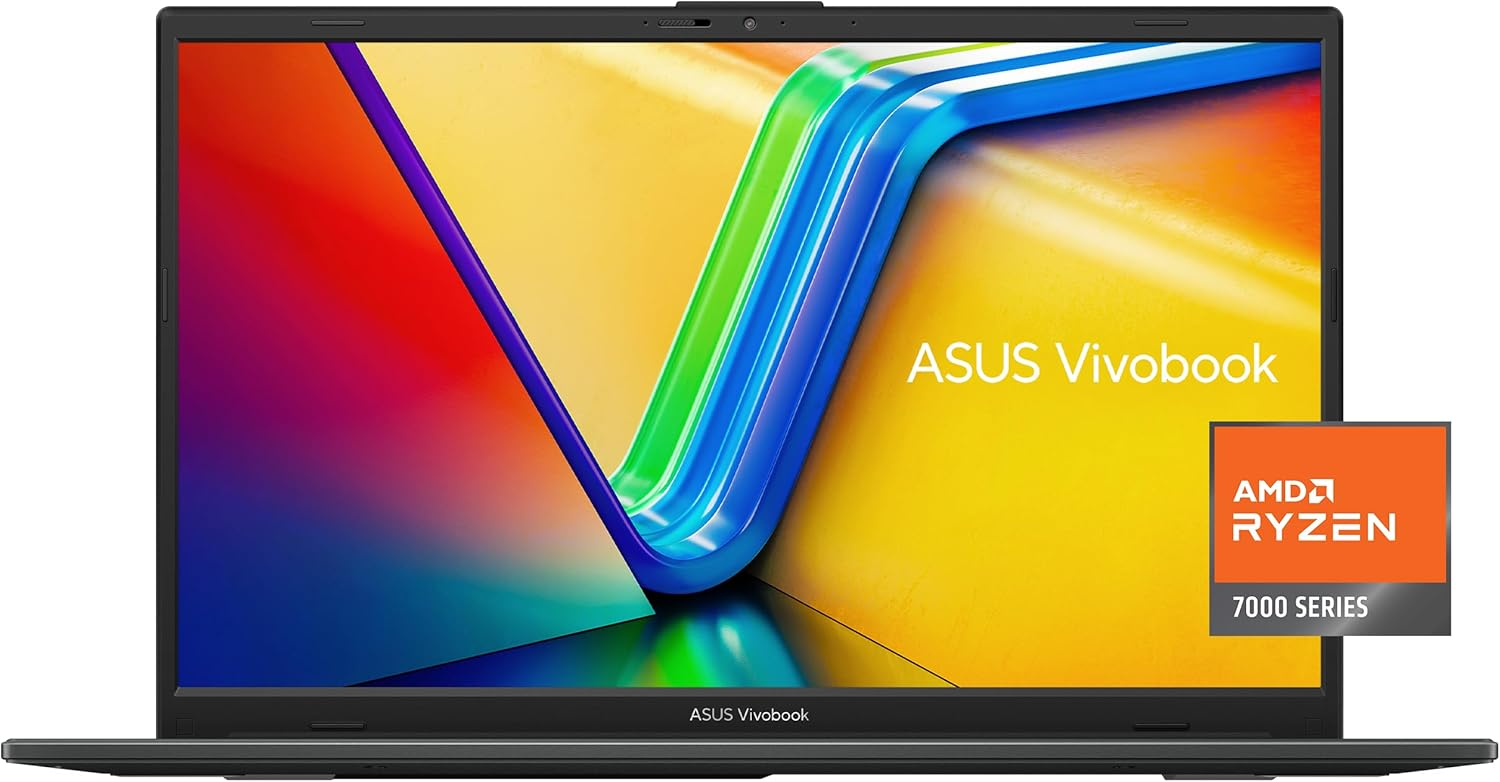
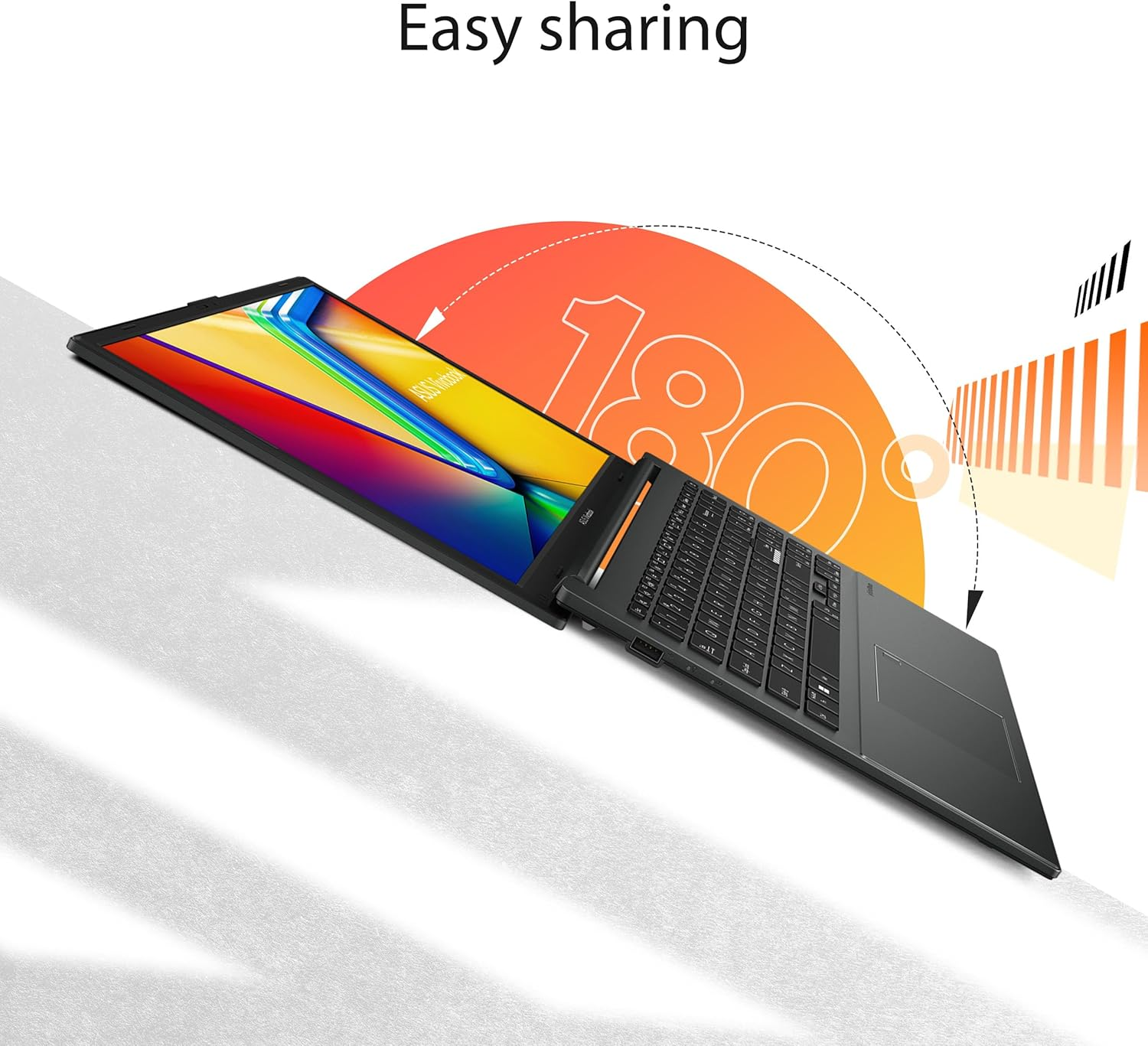

After testing and researching multiple budget-friendly laptops, the ASUS Vivobook 15 (E1504FA-AS33) stands out as a dependable choice for students, remote workers, and general users who need a balanced machine without overspending. It’s not the most powerful laptop available, but it handles everyday computing with ease, offering a mix of performance, durability, and portability at a reasonable price.
Key Highlights
1. Solid Performance for Daily Tasks
Powered by an Intel Core i3-1215U processor (10-core, up to 4.4 GHz Turbo Boost) and 8GB DDR4 RAM, this Vivobook model is well-suited for web browsing, document editing, video calls, and light multitasking. While it won’t handle heavy video editing or high-end gaming, it’s more than capable for office work, streaming, and casual use8.
2. Lightweight and Portable Design
Weighing just 1.7 kg (3.7 lbs) and measuring 17.9 mm thin, this laptop is easy to carry around, making it ideal for students or professionals who need mobility. The plastic chassis is lightweight, though some users might find it less premium than metal-bodied alternatives8.
3. Decent Display Options (Choose Wisely)
The 15.6-inch Full HD (1920x1080) IPS display provides good color accuracy and wide viewing angles, but some configurations come with a lower-quality TN panel—avoid those if possible. The screen is bright enough for indoor use, though outdoor visibility could be better8.
4. Good Connectivity and Port Selection
Unlike some ultra-thin laptops that skimp on ports, the Vivobook 15 includes:
1x USB-C (3.2 Gen 1)
2x USB-A (3.2 Gen 1)
1x USB 2.0
HDMI 1.4
3.5mm headphone jack
MicroSD card reader
This makes it easy to connect peripherals without needing dongles8.
5. Long Battery Life for Basic Use
With a 42Wh battery, the Vivobook 15 lasts around 6-8 hours with moderate use (web browsing, document work). Heavy tasks will drain it faster, but it’s sufficient for a full work or school day8.
Where It Falls Short
1. Limited Upgradeability
The RAM is soldered (non-upgradable in this model), and while there’s an M.2 SSD slot, some configurations come with slower QLC storage. If you need more memory or faster storage, consider higher-end Vivobook models or alternatives like the ASUS Vivobook Pro 15 OLED48.
2. Mediocre Keyboard and Trackpad
The keyboard is decent for typing but has shallow key travel, which might not suit heavy typists. The trackpad is functional but lacks the precision of higher-end laptops. An external mouse might be preferable for long work sessions8.
3. No Thunderbolt or Wi-Fi 6E
While the port selection is good, the absence of Thunderbolt 4 and Wi-Fi 6E (only Wi-Fi 6 in some models) means it’s not future-proof for high-speed data transfers or next-gen wireless networks8.
Who Should Buy This Laptop?
Best For:
✔ Students – Lightweight, affordable, and handles research, writing, and video lectures well.
✔ Remote Workers – Good for emails, Zoom calls, and office apps without breaking the bank.
✔ Casual Users – Suitable for streaming, light photo editing, and everyday browsing.
Not Ideal For:
✖ Gamers – No dedicated GPU; only handles very light gaming (e.g., older titles at low settings).
✖ Content Creators – The display and processor aren’t optimized for video editing or graphic design.
✖ Power Users – If you need 16GB+ RAM or a high-end CPU, look at the Vivobook Pro 15 OLED or Lenovo IdeaPad Slim 545.
Alternatives to Consider
If the Vivobook 15 doesn’t quite fit your needs, here are some alternatives:
ASUS Vivobook Pro 15 OLED – For better display, performance, and GPU (RTX 4050)4.
Lenovo IdeaPad Slim 5 – Lighter, with better battery life (AMD Ryzen 7735HS option)5.
HP Pavilion x360 – If you prefer a 2-in-1 touchscreen design7.
Final Verdict: A Reliable Budget Pick
The ASUS Vivobook 15 (E1504FA-AS33) is a solid choice for budget-conscious buyers who need a no-frills laptop for everyday tasks. It won’t blow you away with performance, but it gets the job done with decent battery life, a good display (if you avoid the TN panel), and practical connectivity. If you can stretch your budget, the Vivobook Pro 15 OLED offers a significant upgrade in screen quality and power.
Where to Buy
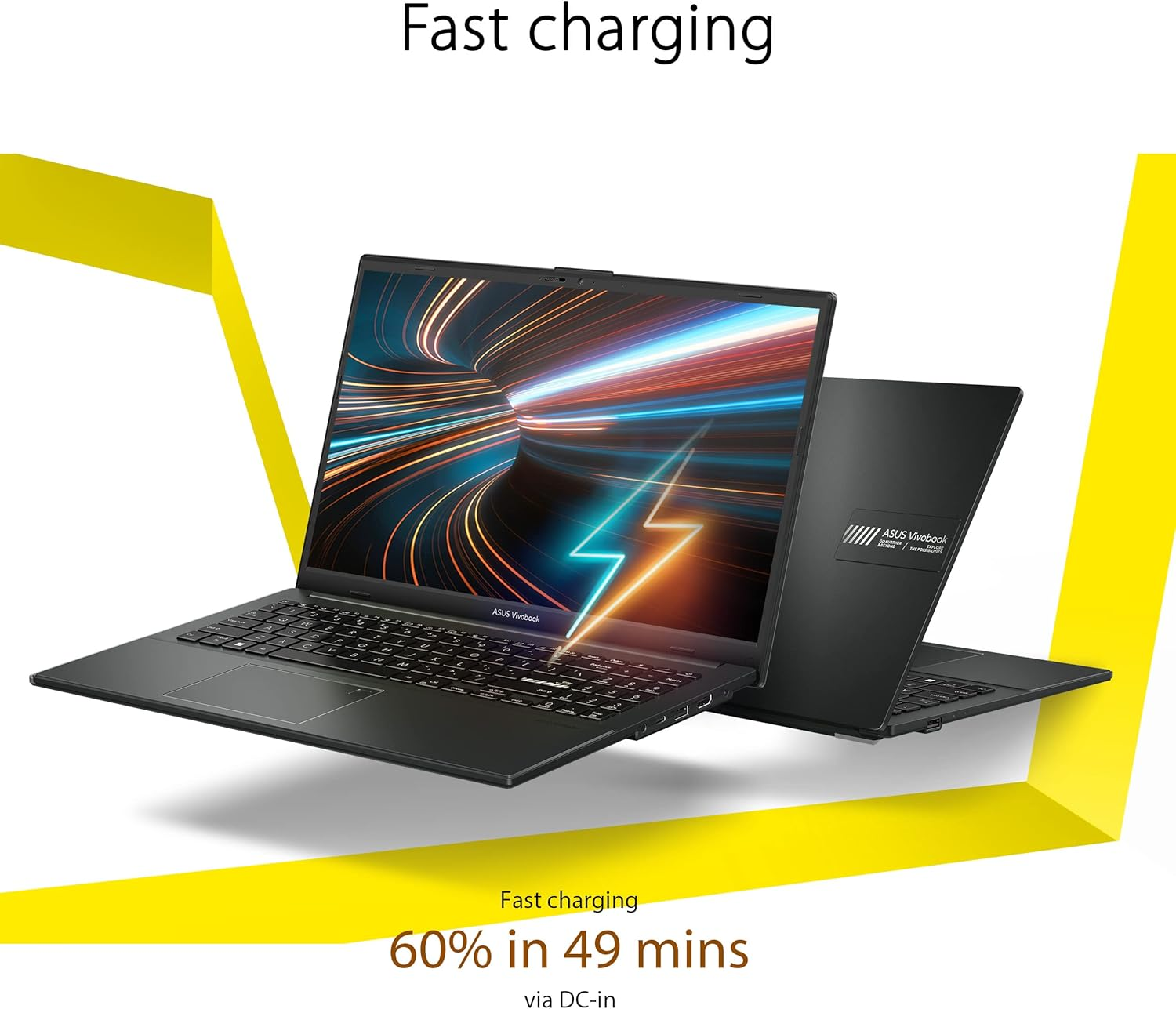
Bottom Line
For under S$800, the Vivobook 15 is a practical, no-nonsense laptop that covers the basics well. If you need more power or a better display, consider stepping up to a mid-range model. But for general use, it’s a reliable pick.
